How to Make Your Facebook Newsfeed Go Back to the "Old" Way
MalwareBytes is GeekDrop's Favorite Anti-Malware Solution
Act now to get a huge savings on GeekDrop's favorite Backup, Imaging, & Drive Utilities. Also our member's #1 choice!
I've been hearing countless complaints today about how everyone hates the new Facebook newsfeed, and especially their privacy concerns about the "Live Stream" ( or "Live Feed"), and want to know how to get their "old news feed back".
I've been getting a lot of email on how to make it go back to the old way so I will share those ways here. Best thing to do would be to please post your experiences with these tricks and let everyone know which one's work and which don't, if any do at all. Also, please click the Like Button above so that we can get the word out to as many people as possible. The more people that work together the better, and if the tricks work, your friends and family may appreciate that you pointed this page out to them.
With that said, even if any of these tricks DO WORK, chances are strong that it probably would be short lived before it stops working. That's just how Facebook is, but at least you got some extra time in your old comfort zone! :thumbsup
First Trick to restore your Facebook newsfeed to the old way
-
Go to Account settings
-
Click Language
-
Select "English UK"
-
Presto change-o!! Old news feed back!

Second Trick to make your news feed go back to how it was before the change
-
Go to your account
-
Go to notifications
-
At the top right is a box that says "email frequency", Uncheck that box and your newsfeed will show all the posts again
-
Go to your Home page and anything in the "Top Stories", click on the down-arrow at the upper-right and "un-check as top story"
-
Now your news-feed will be setup by time-stamp rather than randomly picking "Top Stories!"

To totally remove the "Live Stream" from showing at ALL if you're a Google Chrome user, try this
-
Click here to get to the fb News Ticker Remover extension from the Chrome addon store
-
Click on the "add to Chrome" button.
-
Click "install"
-
Now the Facebook Live Stream should be totally gone leaving all of the normal stuff there
Note: The AdBlock Chrome extension has also been reported to work, as well as the below addon
In Firefox, Opera, Chrome, Safari & the GreaseMonkey extension
The above steps also apply to the above browsers using the BetterFacebook extension, and possibly the Ad Block Plus extension.
Read More ...
- How To Hide FaceBook Wall Posts From Certain People While Still Allowing Them To Write On Your Wall
- Can I Link Directly to a Facebook Status?
- What happened to the "Hide All Notices From This App / Game" Option in FaceBook?
- How To Tell If Someone's FaceBook Profile is Actually Deleted or Just Deactivated

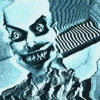


Recent comments
29 weeks 3 days ago
50 weeks 6 days ago
51 weeks 3 days ago
1 year 4 weeks ago
1 year 4 weeks ago
1 year 13 weeks ago
1 year 32 weeks ago
1 year 32 weeks ago
1 year 32 weeks ago
2 years 20 weeks ago