How To Easily Copy The Coordinates in Google Earth
MalwareBytes is GeekDrop's Favorite Anti-Malware Solution
Act now to get a huge savings on GeekDrop's favorite Backup, Imaging, & Drive Utilities. Also our member's #1 choice!
So for some reason, in their divine wisdom, Google has decided not to make it easy to just copy the coordinates of wherever you happen to be looking, to your clipboard. Sure, you can start to make a Placemark, then copy each one separately, but there's a much easier, and free, way. Follow on:
First, download "Google Earth Position", then simply have the program running while you use Google Earth. Leave the "auto" box checked and it'll keep track of the coordinates of wherever your recticle happens to be in Google Earth. If you uncheck it, you'll have to click the "GetPos" first. Then just click the "Copy LatLong" button and you'll get the current coordinates in the form of 37.366133 -116.832729. Perfect for sharing with friends so that they can just paste them into their Google Earth program to see the same exact place you were just looking at.
Take a look at the following screenshot for a visual.
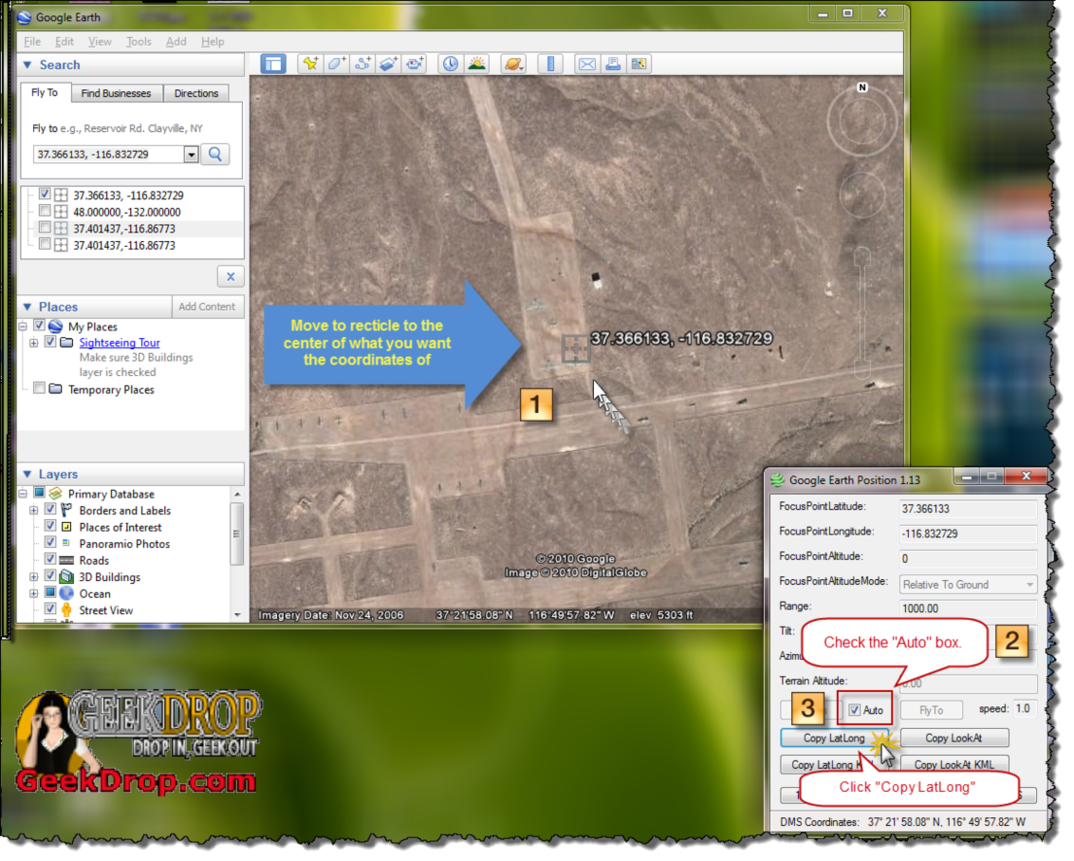
Read More ...
Thank you thank you!!! This works!!


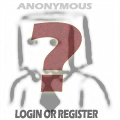


I found this simple solution at elsewhere, but geekdrop won't let me post the URL since I'm an anonymous user.
Any way this works great:
Ctrl+Shift+C will place the coordinates under the mouse pointer to your clipboard.