Cool Tip: Make Old Programs Look Like New!
MalwareBytes is GeekDrop's Favorite Anti-Malware Solution
Act now to get a huge savings on GeekDrop's favorite Backup, Imaging, & Drive Utilities. Also our member's #1 choice!
Here's a cool little personal trick of mine, that I've been doing for years. Admittedly, I'm a bit shallow when it comes to GUI's (the looks of a program's interface), and like my apps to look as "State of the Art" as can be.
So, like me, you probably have some old programs sitting on your hard drive that the company or author decided to stop development on, also known as "Abandonware", or for some reason, they just decided not to make it look as good as it can. Many software authors are good programmers, but they have no eye for design and attractive interfaces.
Here's what you can do to sharpen that ol' Bessie up a bit. Give her a fresh coat of paint n' a waxin' if you will. Bear in mind that this trick doesn't always work, depending on how the author(s) wrote the underlying code in it, but 8/10 times it will, at least to some extent.
What you will need:
- The GeekDrop Custom Manifest file (attached to the bottom of this post).
- Notepad.exe or similar text editor.
- An old program, or 10.
This is an extremely easy thing to do, all you have to do is follow these easy steps:
- Place a copy of the GeekDrop .manifest file in the same folder as the old program itself.
- Rename the .manifest to the old program's filename + .exe + .manifest.
So for example, the program's filename is "MyUglyOldProgram.exe" then you simply rename the copied manifest file as "MyUglyOldProgram.exe.manifest". (No quotes). - Then open up that renamed manifest file in a text editor, such as Notepad, and look for the line that has the .exe name in it. It starts with "name=".
Put in the name of your program.exe there. So it'll look like: name="MyUglyOldProgram.exe" (quotes included in this case). - Save the file, exit the text editor, and you're all set!
From now on whenever you run the program, it'll use your general Windows style with it. So if you're on Windows XP, it'll have the Windows XP tabs, button styles, checkbox styles, toolbar styles, etc., using whichever Windows Theme you have chosen as well. Same goes for Windows Vista, and so on.
Here are a couple of examples from some creaky old program's I still have on my computer, even though I never use them anymore. I have these manifest files all over my computer. Each one isn't even 1kb, so no need to worry about them eating up your hard drive space either. These program examples are both being shown running on Windows 7 Ultimate, 64-Bit, and the default Windows theme.
The first program below is 9 years old, some of you may have kids younger that that  :
:
Before:

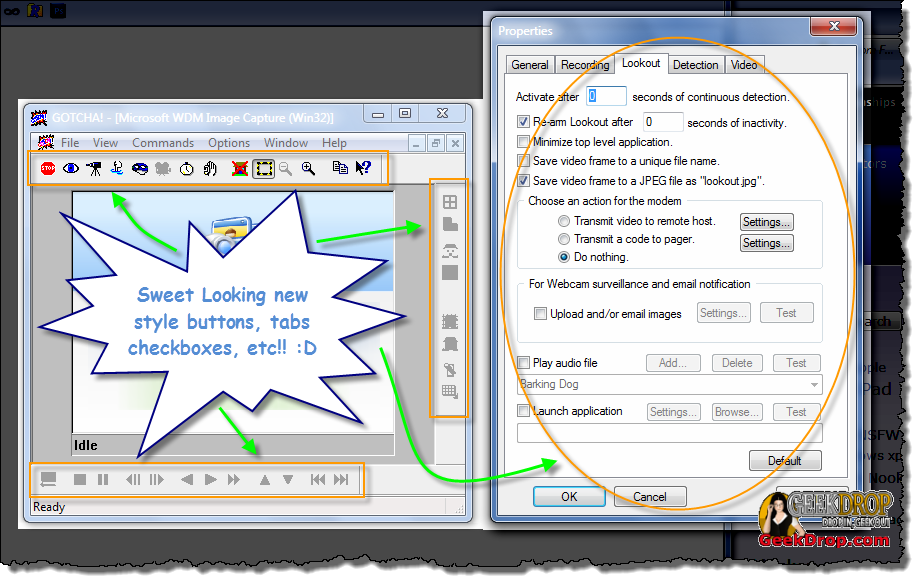
Before:
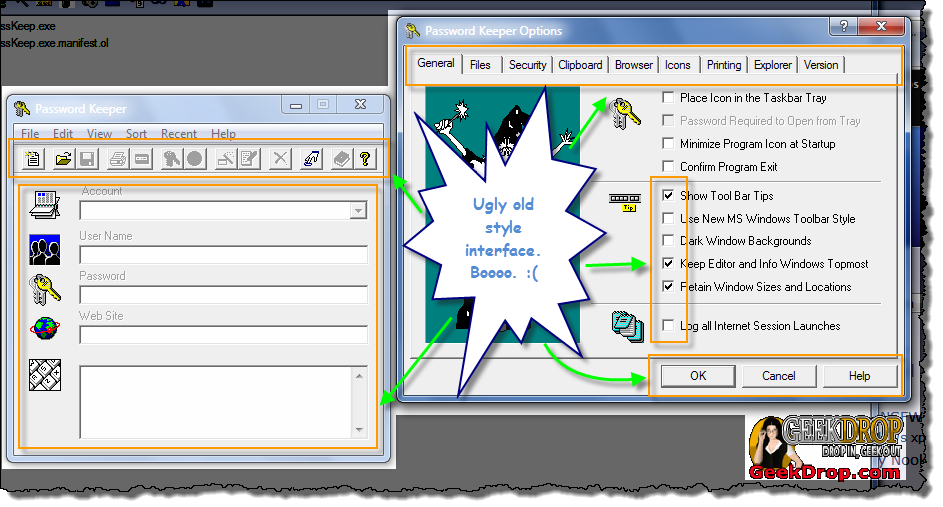

 Don't forget to grab the GeekDrop .manifest file from below!
Don't forget to grab the GeekDrop .manifest file from below! 
Read More ...
| Attachment | Size |
|---|---|
| MyUglyProgram.exe.manifest | 658 bytes |




Single & Not Looking
Very cool STaRDoGG, I love it!!