How to Backup and Restore Firefox Passwords and Bookmarks
MalwareBytes is GeekDrop's Favorite Anti-Malware Solution
Act now to get a huge savings on GeekDrop's favorite Backup, Imaging, & Drive Utilities. Also our member's #1 choice!
Tonight I uninstalled my Firefox and then reinstalled it after having ongoing issues. However before I removed Firefox I first backed up my saved passwords and bookmarks. Lets face it I had way to much saved that there was no way I wanted to have to type all of that back in. So I thought I would share how to do this.
To back up bookmarks:
Click on "Bookmarks" in the uper left hand corner, then click on "Organize Bookmarks"
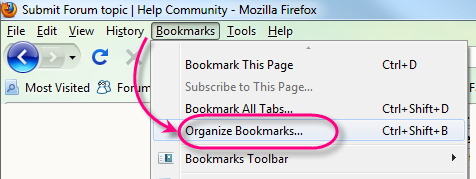
Once you do that then clikc on "Import and Backup" and choose "Backup"

To restore them later simply do the same thing but instead of clicking on "backup" in the picture above you will click on "Restore"
To Backup Passwords:
To save your passwords your going to want to add on this Firefox addon: Password Exporter
Once you add that addon then you will need to restart Firefox. Once you have restarted it then click on "Tools" (upper left hand corner) then "add-ons". Find the addon and click "Options"
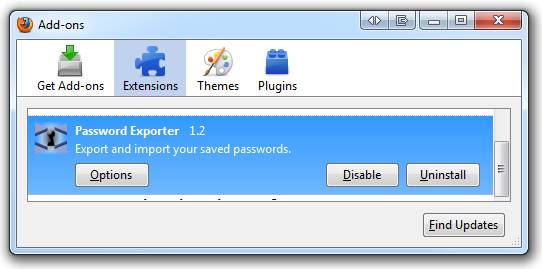
Once you click on options you will see this

To export your passwords then you will want to click on "Export Passwords". Now next to it is a box that says "Obfuscate Usernames/passwords" they are simply asking if you would like to make them encrypted. If you would then check the box. Now once you click o Export passwords you will see this:

Now when you save them you will have two choices .xml or .csv format. If you would like to create a excel spreadsheet of them then .csv would be the one you would want to choose. Here is what the spreadsheet looks like (very easy to read):

Once you pick a format then click save. Now I saved mine to my desktop and here is what they looked like:

Read More ...
Wow, FEBE looks pretty sweet. I've always used MozBackup and it works great. Also works for ThunderBird, SeaMonkey and the other Mozilla apps. I'll have to give FEBE a try.
A simpler process is use the thread I did a year ago ! Mozback up utility here Clicky Clicky






Pretoria - South Africa
Married
I use FEBE to backup & restore Firefox. I moved from one PC to a new one and was back to where I was in a few minutes after installing FF