How To Format A Hard Drive To FAT32 In Windows 7 or Vista (or in general)
Hey guys, My HDD is: Lacie Rugged Mini 500GB 7200rpm I used the following program to do it. Took ~ 5 seconds to format my 435GB partition from NTFS to FAT32. EASEUS Partition Manager 3.0 Unlimited Edition. I got it online for free. Just wanted to share ^^
Thanks for the tips.
I was concerned no one seemed to comment why format a drive to fat32 if your using Windows 7 anyway, as ntfs is a better file format than fat32 which isn't as fault tollerant. Less wasted space under NTFS and Fat32 only supports files upto 4Gig, so no good for large video files for example or for storing system image files(ISO etc) which may be over 4 gig.
NTFS is also usable by modern Linux spins.
I needed fat 32 formatted external drive for an old network storage device which only reads fat32, but for Linux and Windows I would use NTFS generally when both Linux and Windows are to share a data drive.
Fat32 is too unreliable - from experience I've had a few file corruptions unfer Fat32 but none under NTFS
You're absolutely right, if whatever you're using the drive (or external media such as microSD cards) for is able to use it, go for NTFS, it's much better. Unfortunately FAT32 is still the most widely usable by other devices, like Tablets, Phones, and External DVD Players, and for those often times FAT32 is the only option, so if you're computer is Win 7 these instructions are here.

Thanks for pointing the way to GUIFORMAT - worked like a charm 
Everything on my hard drive was delete. i need those things how can i get them back????
WOW, you are awesome at this, thanks a lot for explaining this to me since i'm too bad at computers but thanks to you now it's done, excelent explanation
Thank You really easy instructions followed them and it worked perfectly my ext hdd i use for the kids wii died so i had to get another one and ran into the exfat problem  thanks again for your work have a blessed day
thanks again for your work have a blessed day
Actually, I found (In Windows 7 at least) that you can simply format it like any other drive as long as you set the volume size properly before you choose the format. Open disk management, right click the disk, hit format. When it asks you to set the volume size, make it 32000 MB or less. (mine defaulted to 31250, so try a lower number if it doesn't work). On the next screen, your 2 format options are NTFS and FAT32. If you try to format a partition over 32000, your options will be NTFS and exFAT. It's just because Windows automatically recognizes that it can't format FAT32 with more than 32GB, and adjusts your options accordingly. NOT because FAT 32 is not an option in Windows, because it still very much is. No downloading, DOS prompts, or otherwise necessary.
This Lady from Wellington Florida was right. I had the same problem when ordering the new Sony Memory Pro Duo.which comes with an adapter. Putting them into my Sony Cameras I got an 'storage system error'. I was checking the cards on my Laptop and found that I could -by default- only choose between Exfat32 and NTFS.
The only viable way was to use the command prompt. to change to FAT32
I folloed her advise and all is good......
Thanks from Perth, Australia
Luth

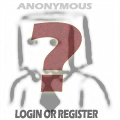



use the /Q switch with the format command to perform a quick format (much quicker than waiting 5 hours for full format)