How To Install Memory (RAM) In A Laptop
MalwareBytes is GeekDrop's Favorite Anti-Malware Solution
Act now to get a huge savings on GeekDrop's favorite Backup, Imaging, & Drive Utilities. Also our member's #1 choice!
The other day I upgraded my laptop with more memory (RAM). I thought perfect opportunity to make a video and to show how easy it really is to do, very little skill needed.
First, prior to purchasing any memory you need to do your homework. Go to the website of the manufacturer of your laptop and search for your laptop model number. Once you locate your model number you need to look on the "Specs" tab or Specs information. So, what are you looking for? Well, to see if your laptop can handle any additional RAM, and how much you can add. Here's an example:
Circled in pink is the "Memory" you can see it says that the maximum supported Memory is 8192MB. Here is where you have to do the math 1GB = 1024MB so 8192MB means my computer can handle 8GB of RAM. This is the maximum amount the motherboard will support.
Circled in green will show you how many DIMM slots you have. I have 2 DIMM slots, so the most I can use is 2 sticks of RAM.
Circled in blue is the "Operating System", you need to check this also. If you are upgrading to over 4GB then you need to have a 64-bit operating system. If you are running a 32-bit operating system, then although your operating system will see it, it will not recognize it.
Now, once you have done that homework you can order or purchase your RAM. Many online computer stores sell it (I generally purchase mine at Newegg.com
) and some office supply stores sell it. Make sure you are purchasing laptop RAM and not PC RAM as it is different size. You can also check with the RAM cture and see if they have a compatibility chart. Some will show what brands they have been tested with and are compatible with however some will not.
So now that you have done the hard part you can see how easy it is to install:
Here is a picture for you to see the parts:
Its on the list of things to do but thank you. I have two more threads in the works now. One on how to change out the Hard drive on a laptop (I already have the video of that) and then one on how to clone a hard drive. Both are things I did this weekend.
The closet thing I have to PC ram is pointing out where it is HERE in this thread.

I like the new video thing, I can see Smartmom becoming the next big computer video tute rock star 
 thanks but I'm one who needs more then just instructions sometimes. I figured its easier to show then to type it out. Since I was doing the upgrade I showed how to do it via video. I have a hard drive one done too (video) and next week I'm adding a new card to my pc so maybe I'll video that too and show how you can do a simple upgrade to USB 3.0 (I have a external that is USB 3.0 that I plan to do my back ups on). When I do that I'll show how to replace RAM on a PC for Slopoke - that is super easy to do.
thanks but I'm one who needs more then just instructions sometimes. I figured its easier to show then to type it out. Since I was doing the upgrade I showed how to do it via video. I have a hard drive one done too (video) and next week I'm adding a new card to my pc so maybe I'll video that too and show how you can do a simple upgrade to USB 3.0 (I have a external that is USB 3.0 that I plan to do my back ups on). When I do that I'll show how to replace RAM on a PC for Slopoke - that is super easy to do. 

We should get a whole library of Smartmom video tutes going. 
or not! I actually hate how I sound on a video - I don't think it sounds like me but they (kids) say it does. 

 it sounds exactly like you. Everyone hates hearing how they sound when recorded, myself included.
it sounds exactly like you. Everyone hates hearing how they sound when recorded, myself included. 


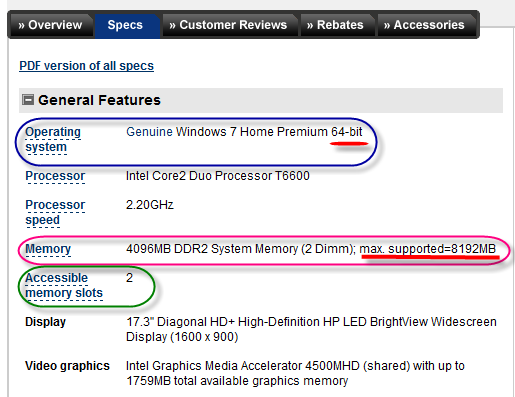





Arizona
Married
very great tutorial smartmom!!! how about of for regular memory too like on a desktop computer?