How To Reset or Restore Your Nook To Factory Settings
Im sorry I think I wasnt clear enough while explaining..
Well...the problem is..I dont live in the U.S but turkey...so I dont think they will send me a new battery 
I will just see untill tomorrow morning then..if it still doesnt do anything I will just buy a new battery..
my husband played with the power button some more..and it rebooted again..now the light is on...(its still plugged to the wall) and it goes on and off...but now we saw the home page for a few seconds and a screensaver we didnt see before.. Im guessing it wants to start but the battery hasnt enough power yet maybe?
the device goes off and on automatically constantly now..
thanks so much for your answer...
It behaves different when I plug it to the computer and different when I plug it to the wall.
I did everything I needed to do as written in the first post of this topic. And waited patiently..  I plugged it to the wall afterwards..and...well...now after a few hours..finally there is a orange light on. so I guess its at least trying to charge the battery finally?
I plugged it to the wall afterwards..and...well...now after a few hours..finally there is a orange light on. so I guess its at least trying to charge the battery finally?
I talked with the seller..he told me it really was in excellent condition..and he was the one who sent me to this page  I actually dont think he tried to screw me...as far as I understand from everything I read online is that the Nook battery just sucks haha..well atleast thats my conclusion.
I actually dont think he tried to screw me...as far as I understand from everything I read online is that the Nook battery just sucks haha..well atleast thats my conclusion.
anyway..Now this orange light is on...but the device freezes while starting...
Do you think it really is charging and I have to be patient and see whats up with the device tomorrow morning? or try something else?
Oh THANK YOU!
I've spoken with BN in the store, on the phone, and chat over the last few months re: my 68 year old dad's Nook. There's been an issue with the email the device says it's registered under vs. what BN says it's registered under. No resets have taken, despite being told 3 times that BN was manually unregistering it and wait an hour...
Tonight they told me to do the hard reset, but didn't explain it properly. So I sat there for ages, starting it up, waiting the minute or two for it to begin, and then shutting it down, over and over again.
I questioned if I was to go through the "your Nook is starting up" process every time, and was told yes...
I finally gave up (or the rep did, I'm not quite sure!) and after dinner made my way to this fantastic site.
THANK YOU for your clear and detailed instructions! It was easy to follow THIS set of steps, and I got the blue progress bar with no trouble. Now to see if it solved the issue...
Thanks!
Nook Color
How To Factory Reset a Nook Color
-
With the Nook color powered off hold down the n button (home), Vol + button and Power Button until the Nook color powers on.
-
You will be prompted with a Factory Reset dialog.
-
Press n button (home).
-
You will be prompted to confirm.
-
Press n button (home).
-
A Clearing Data dialog will show. Nook color will reboot automatically once complete.
Thank you Thank you!!
I had my Nook 1st generation updated to 1.7.0 a few days ago and then it refused to let me download from my things from Calibre.
I tried talking to Customer service twice which was not helpful. The first man told me to download to my computer and then to transfer
it over using the USB cord. I could not get him to understand that the problem would not be fixed this way.
The manual reset worked wonderful!
Thank you again
Klynn
The only thing I might add is, my screen never turned white. Make sure that you hold the on/off button in for at least 12 sec. after th "read foever" goes off the screen.I don't know how many times I did this, but the reset screen finally popped up, (at least 6 times)
Thanks for this fix, B&N wanted me to take my Nook into a B&N store for their people to fix after their online chat fix failed to work.
This saved me 3 hrs of drive time.
Ok for those who are having problems with the instructions:
-
Hold power button down and after the screen blinks the second time start the 12 count. (Use computer clock)
-
After 12 seconds LET GO FOR 1 SECOND THEN HOLD AGAIN (IMPORTANT)!
-
Repeat this process for 6 times FOR A TOTAL OF 7 TIMES (ALSO IMPORTANT)!
-
After 7th time press (don't hold)power to turn on Nook, then you'll see the sky blue, progress, formatting etc on the bottom
-
Touch screen.
-
Then follow step 7 of OP etc....

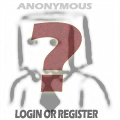


Olympus
Single & Not Looking
I already wrote an answer 2 hours ago or something..but it didnt show up
Anonymous posts get queued for moderation before they get posted publicly, for spam prevention.
Aha!! I had assumed that the battery was already fully charged before any of this! There's a good chance that it's just not booting fully due to not enough juice in the battery,
There's a good chance that it's just not booting fully due to not enough juice in the battery,  . But as you've already heard, the Nook classic battery does often have problems. My own did as well. When I first got it it ran fine for a month or so and then just bombed out. I ended up contacting B&N telling them about the battery issue and they shipped me out a brand new one very quickly and to be honest, with very few questions asked, as if they had already heard from enough users about the issue. In my case, the battery icon had a question mark on it, does yours too? Basically they just asked me if mine did and walah, asked me for my address and it was a done deal. Ever since then it's been behaving perfectly.
. But as you've already heard, the Nook classic battery does often have problems. My own did as well. When I first got it it ran fine for a month or so and then just bombed out. I ended up contacting B&N telling them about the battery issue and they shipped me out a brand new one very quickly and to be honest, with very few questions asked, as if they had already heard from enough users about the issue. In my case, the battery icon had a question mark on it, does yours too? Basically they just asked me if mine did and walah, asked me for my address and it was a done deal. Ever since then it's been behaving perfectly.
You could try just letting your Nook charge completely (via the wall power rather than the USB on your computer) first and see if it's just an uncharged battery, and if the problem continues on a fully charged battery, see if you have any luck asking for a new battery from B&N, complaining about the battery problems. You could even throw in that it has a question mark on it (even if it doesn't, but you didn't hear that from ME ) to see if that helps, even if it's not still under warranty for you. The worst they can do is tell ya no!
) to see if that helps, even if it's not still under warranty for you. The worst they can do is tell ya no! 