How To Reset or Restore Your Nook To Factory Settings
MalwareBytes is GeekDrop's Favorite Anti-Malware Solution
Act now to get a huge savings on GeekDrop's favorite Backup, Imaging, & Drive Utilities. Also our member's #1 choice!
How To Reset or Restore Your Nook To Factory Settings
Please note: that this tutorial is for the "Nook Classic", not the "Nook Color". If anyone has tested these methods with a "Nook Color" please post to let us know if they also work on the color device.
There may come a time where your Nook acts up and you need to unregister, reset or completely restore it, for whatever reason. I've already had to and I've only had it for a little over a month. There are three ways to do this, one is a simple Unregistering of the device. The other two are more in-depth. First is a Reset and the other is a Manual Restore.
Be aware that you'll lose all of your settings, screensavers, wallpaper, etc. that's stored on the Nook's internal memory when doing a restore, so save it all to your computer first if you want to keep it.
To simply Unregister your Nook
- While powered on, press Settings on the touch pad, then Device, then "Unregister your Nook", Tap confirm.
How to do a Reset
This is a sort of "soft" restore. It will leave your screensavers, books, etc. on the Nook, but otherwise act as if it's new again, however, any software updates you've done will remain as well, as opposed to doing a full Restore (described further below). I still recommend backing all of your stuff up to your computer first to be safe. There are a couple of ways to do this that I've found. One is as follows:
Method 1:
-
I like to pop out my SDCard just for comfort's sake, although it may not really be necessary here.
-
With it powered on, press Settings on the touch pad, then Device, then "Unregister your Nook", Confirm.
-
Then below it, press "reset to factory settings", Confirm.
-
It should reboot and act basically as new.
Method 2:
-
With your Nook powered on, hold the right-upper back-page button, the one that looks like this: <, while also pressing and holding the Power button at the same time (the silver / metal one on top).
-
Doing both at the same time should reset the device. It may take a few tries to nail it. I have also heard of a similar method but pressing the "Nook Button" (the upside-down U above the LCD screen) instead of the back-page button, but I was unable to get that to work for me.
How to do a Manual Restore
This will actually restore it to the same exact way you got it from the store, brand new, including with the un-updated software assuming that there have been updates since you got it. It's the Nook equivalent of restoring your computer with a fresh format and new Windows/Mac/Linux installation.
-
Pop out your SDCard if you have one installed, again just to be safe.
-
Turn off your Nook by pressing the Power Button on the top of it.
-
With it off, showing you the blank white screen, press and hold the power button until the screen flickers black for a second, then continue to hold it for another 12 seconds. You won't see anything happen at this point, the screen will stay white.
-
Repeat the above step 6 more times in a row. Yep, you read that right, 6 more times in a row. My assumption is they do this so people don't accidentally restore their Nooks during normal use.
-
Now press the Power Button once to turn the Nook back on.
-
You'll see the touch screen go black, with a sky blue progress bar, and a description of what it's doing, such as mounting the drive, formatting, etc. This takes a few minutes so be patient.
-
Once it does that, it'll boot up to your main screen, (it can take a while) with any previous version of the software showing, and you'll need to treat it just as you did when it was brand spanking new. i.e. re-register it, set the display name again, reload your screensavers, books and so on.
-
To update to the latest software version, press the "My Library" button, and make sure you're in the "My B&N Library" area; tap the "Check for new B&N content" button, it'll re-discover that it needs to be updated to the latest software, and automatically go through that process again for you. It can and often does take some time, and do some reboots, partition mounting, etc., so just be patient and let it do it's thing.
If anyone has had to do either of these before, and has any extra advice, or tips, or this tutorial could use some updating, please post a comment.
Read More ...
- Does My Nook Need a MicroSD Card? And How Do I Get WIFI?
- B&N Releases the Brand New eInk Nook with loads of enhancements! Details Here
- "Opening Your Document" - My Nook is Stuck!
- How To Update The Software On Your Nook
- Petition to make B&N allow lending eBooks more than one time each (LendMe)
- "Error Downloading Update" on my Nook?
- The Color B&N Nook - eBook Reader - Are You Going To Buy One?
- Nook reverted to older version software / firmware?
- 12 Free Classic eBooks Changing Weekly For Nook Owners!
- Continue to use Nook while charging?
I use calibre to orgnize ebooks and sideload content onto my Nook. I cancelled a job while calibre was uploading books to the Nook in spite of the "may corrupt" the device warning and from that point on the "my documents" section of my Nook was wacky. Sometimes old content that I'd taken off would show up, randomly only '.jpg' images (calibre generated covers) would transfer instead of the ebook, it would take forever for things to load, it would say I had 40 files but only show a dozen, etc. etc. etc.
I didn't try the 'reset' options above but the manual restore worked perfect and now everything is back to normal.
Thank you so much!! Did the hard restore and it works great!
Manual restore worked for me - took a few times - 12 seconds between is important
THANK YOU for this! 
It looks like even Barnes & Noble customer support send callers to GeekDrop when they have problems. Take a look at this post on Nookboards:
I second the geekdrop.com manual restore method. I had bricked my Nook too, I tried many ways to restore (including the battery method) before I threw my hands up and called B&N customer support. They had me use this manual restore method and it worked like a charm.
Good luck!
I wish more people would post a simple "thanks"! I  GeekDrop!!
GeekDrop!!
That's great to hear, we love Nookboards (and B&N). We get all the best visitors here on GeekDrop: anywhere from Microsoft employees to NASA to all facets of the U.S. Military up to and including the Pentagon! We get em all! Love it! 
We're here to help, so we're happy we helped anyone out. 
If these instructions don't work, remove the battery and try again.
I've tried this over and over and it doesn't work. It ends up updating the software but all the settings are still there
No Luck, All goes well and I get the blue progress bar which gets as far as looking for new software, then it disappears and starts up as usual. Need to get this fixed as it has to be returned


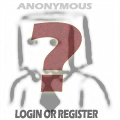



I bought this on ebay for my wife's b-day and needed to "unregister" the Nook. Being it was a previously owned Nook, the unregister trick didn't work but yours did. I did the manual way. The first way didn't do anything, but I only tried it once. Saw your alternative way and tried it. And what do you know...it works!! Thanks so much! Now I can set up this sucker for the wifey and she'll be all tickled pink!
Again thanks!