Customize Your 'Open' and 'Save As' Dialog Boxes
MalwareBytes is GeekDrop's Favorite Anti-Malware Solution
Act now to get a huge savings on GeekDrop's favorite Backup, Imaging, & Drive Utilities. Also our member's #1 choice!
In the navigation bar on the left-hand side of the "Open" and "Save As" dialog boxes there are options like My Recent Documents, My Documents, Desktop etc. This is convenient for when you open the same files over and over. Here's how to add one of your frequently used folders without having to navigate all over your network to find it.
Go to "Open" or "Save As". In this example, I want to add the folder called "Reports" I use this reports folder a LOT (which contains subfolders)
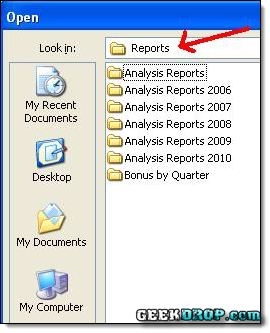
In order to add this "Reports" folder to the side bar, just right click anywhere in the side bar, choose "Add" (the name of your folder will appear, in this case its called "Reports").

My "Reports" folder will now be in my side bar for easier access.
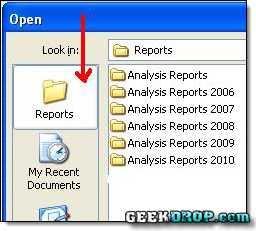
Now I can open and save as with just one click.
Read More ...
- How to remove programs from "Open With" list in Windows?
- Automatically Logon To Windows 7, Vista & XP
- How To Install Windows - A Tutorial For Beginners and Newbies - With Screenshots
- Computer Wallpapers
- What Version of NDIS is My Computer Using?
- How To Reformat Your Computer with Screenshots
- Top 5 Reasons to take ownership of a file !
- Take Ownership Of A File
- Create "Take Ownership" in Windows Right-Click Menu
- Auto login after PC is locked?




Recent comments
22 weeks 6 days ago
44 weeks 2 days ago
44 weeks 6 days ago
49 weeks 4 days ago
49 weeks 4 days ago
1 year 6 weeks ago
1 year 25 weeks ago
1 year 25 weeks ago
1 year 25 weeks ago
2 years 13 weeks ago