What Version of NDIS is My Computer Using?
MalwareBytes is GeekDrop's Favorite Anti-Malware Solution
Act now to get a huge savings on GeekDrop's favorite Backup, Imaging, & Drive Utilities. Also our member's #1 choice!
Thu, 02/26/2015 - 8:01pm (10 years 48 weeks ago)
Need to know which version of the NDIS driver is installed on any network card on your computer?
Maybe you're fighting with MiraCast  like half the internet is, and have come to realize that one requirement is a WiFi network card that supports at minimum NDIS 6.3?
like half the internet is, and have come to realize that one requirement is a WiFi network card that supports at minimum NDIS 6.3?
You've come to the right place (but as a regular GeekDropper, you already knew this, right? ...  ), it's cake, just:
), it's cake, just:
- Fire up Windows PowerShell: Windows Key + R , type "powershell" , press Enter
- In PowerShell, type: Get-NetAdapter | Select Name, NdisVersion (Tip: You can also just copy it to your clipboard, click the Icon at the top-left of the PowerShell window, highlight "edit", click "paste".)
And that's all she wrote! It'll show you a result similar to this one:
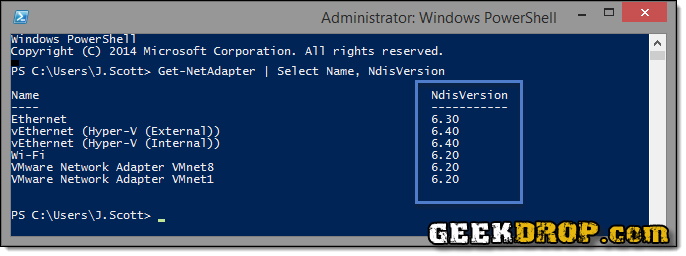
(Yep, my very own WiFi adapter isn't even up to NDIS 6.4
 ... yet.)
... yet.)Read More ...
- How to remove programs from "Open With" list in Windows?
- Top 5 Reasons to take ownership of a file !
- Take Ownership Of A File
- Create "Take Ownership" in Windows Right-Click Menu
- "GeekDrop Props" - Command-line Windows Property Sheet Opener
- IIS HTTP Error 503 - [Solution]
- Auto login after PC is locked?
- Automatically Logon To Windows 7, Vista & XP
- How To Install Windows - A Tutorial For Beginners and Newbies - With Screenshots
- Customize Your 'Open' and 'Save As' Dialog Boxes




Recent comments
33 weeks 1 day ago
1 year 2 weeks ago
1 year 3 weeks ago
1 year 7 weeks ago
1 year 7 weeks ago
1 year 16 weeks ago
1 year 35 weeks ago
1 year 36 weeks ago
1 year 36 weeks ago
2 years 24 weeks ago